Another of my favorite therapy areas is teaching students how to take notes. Taking notes is not easy. Students must be able to respond to auditory cues with a pen/pencil or a keyboard. Some students feel the need to take down every word, while others can take down the highlights. Since I am an occupational therapist, my job is to teach students how to respond to environmental cues with movement. So I would like to talk about taking notes in my favorite note-taking program, OneNote.
There are a number of reasons to set up note – taking templates or forms in OneNote. For example, this T-Chart can be used for a number of different classes and discussions within a class. Prompts that may indicate that a T-Chart should be used are: Compare/Contrast; Conversely; Vocabulary Words/Definitions; Pros/Cons, etc. This note-taking template can also be used for pre-algebra/algebra or anywhere where there is a rule and a sample. The Cornell style of note-taking also uses a asymmetrical T-Chart for cues and notes.
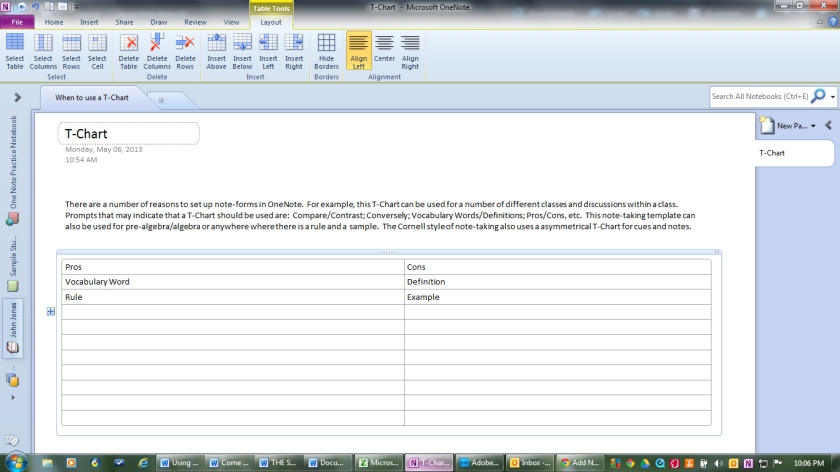
Much of the job is already done for the student. The page is already formatted for the student. I find that formatting is often part of the delay and disorganization in taking notes. If you click on the date, a little calendar appears and the date can be easily changed (calendar will indicate the correct date). The same can be done for the time. Rows can easily be added to the table by clicking on the appropriate icon in the ribbon at the top of the screen or by right-click and then click on Table. The color of the page and print can also be changed to address any visual concerns.
The real trick is learning the verbal prompts so that the appropriate form can be identified and opened. The great part of this system is that this is an auto-save program! If the student closes the program before saving, the work will still be there. Another factor to consider is keyboarding speed and accuracy. Figure out if the student can take dictation on the keyboard accurately before recommending this method to any student.

You must be logged in to post a comment.