Thinking in Terms of Developing Skill Sets Rather Than Compensating for a Disability
There are many types of assistive technology evaluations including: mobility, seating/positioning, communication, computer access, switch-access, and aids for daily living, work-site modification, home modification, and recreational assessments. While assistive technology should be considered in the typical ways; it should also be considered in other ways, i.e., development of skill sets.
From the use of smart phones to navigating the community, developing visual picture schedules to support a cooking or grooming task to the use of laptops and desk top computers for literacy programming, assistive technology supports the development of skills or skill sets. [Assistive] Technology is here to stay.
Students who are unable to develop skills similar to their peers may very well be more capable with the use of technology. The Cloud, iPads, iPhones and tablets make taking notes and organizing those notes much easier [with training] increasing a student’s ability to be independent. Using literacy programming may actually provide a student a voice where he or she did not have one before. Using technology successfully has the potential to help a student develop confidence and self-esteem.
What makes the addition of developing a skill set different from the typical assistive technology evaluation? First the referral is targeted toward a specific reason for that referral. All of the same criteria for that typical evaluation are assessed. The same programming and devices are explored as is the student’s responses. Each teacher working with this student is provided with a questionnaire and interviewed based on those responses. This then gives the evaluator a picture of the student and the skills required to meet the demands in each core class. A clearer picture of the student’s abilities to achieve the desired skill set is then established.
Based on the demands of that particular skill set, the student is observed discreetly in a core class. For example, if the desired skill set is to take notes, the following skills will be explored and data collected: responses to sight and sound, orientation to the teacher, motor response to cue words, quality of the notes taken (content, legibility and organization), etc. Based on the data collected, recommendations are then made to help the student reach the goal of the desired skill set. This may be almost a full day of assessment for a particular student.
Once recommendations have been made, and the report has been submitted to the district, the real work begins. It is important for the evaluator to be in contact with the district’s technology team. Together with the technology team, a device can be prepared to meet the student’s needs in each of his or her classes. In the case of note taking, it may mean that a device must be in sync with the Smart Board in class so that the student can save the lecture notes. Different programs, based on teacher preference, may also need to be learned by the student to ensure that the notes are recorded.
So after a full day of evaluation, and further consult with the technology department, it is prudent to set up additional consult sessions to train the student and the staff in the use of the device, develop future goals and assess whether or not this plan of action will be successful for the student. In order for assistive technology to meet the needs of the student, it must be constantly assessed and re-assessed, with additional support to the student.
In a different scenario, a student may be recommended for an assistive technology evaluation to address poor handwriting skills. In addition to the typical assistive technology evaluation where the student’s keyboarding ability is assessed, he or she may need additional support in keyboarding using a touch typing method to improve speed and accuracy. Often a student with poor handwriting skills has been provided with a computer as needed but he or she has not learned the correct method of keyboarding. This leads to greater frustration and disenchantment, with any device provided, due to a higher error rate.
A traditional assistive technology evaluation may be requested if the student has reading difficulties, for example, Dyslexia. Options for assistive technology include text to speech programming-having text from a computer read to the student in a computer voice. Once the student has been approved for assistive technology, depending on the programming chosen by the district, the voice in the test to speech program can be somewhat pleasing or definitely irritating. It is difficult to train a student to to modify and use this type of programming during the initial evaluation. Digital book sharing services require that the student have an account. This account needs to have a completed application, parent consent and a sign-off by a professional to indicate a visual print disability. It can take a day or two for the company to approve the application. Upon approval, a Welcome e-mail is sent to access the account. Often, an additional program needs to be downloaded before the student or parent can download books to read.
There is a significant delay in the student accessing and using this programming. If the teacher has not had access to digital book sharing prior to this student, he or she also needs to learn how to use the programming. So in addition to the evaluation and initial training, follow up and ongoing training is necessary. This training can be done by the evaluator or district personnel knowledgeable in this area.
In general, assistive technology can only be considered successful if the student is using it to function within his school and home environments and is able to perform the activities with an increased level of independence. This brings attention to another issue that arises with the use of assistive technology, which is caregiver training. Frequently, in this training loop, the parent [or caregiver] is left out. It is important to have the parent participate in at least one training session, once the technology, approved by the district, is in place.
It is ny goal to ensure that every student receiving assistive technology, either through the district or through private funding, receive the training that he or she needs to gain independence. Once again, if the student is not comfortable with the technology or does not fully understand how to use it, the technology is wasted as is the money spent or the evaluation, purchase and training. We must also be very careful in not allowing the assistive technology provided being considered another failure. This can further undermine a student’s self-confidence and self-esteem.
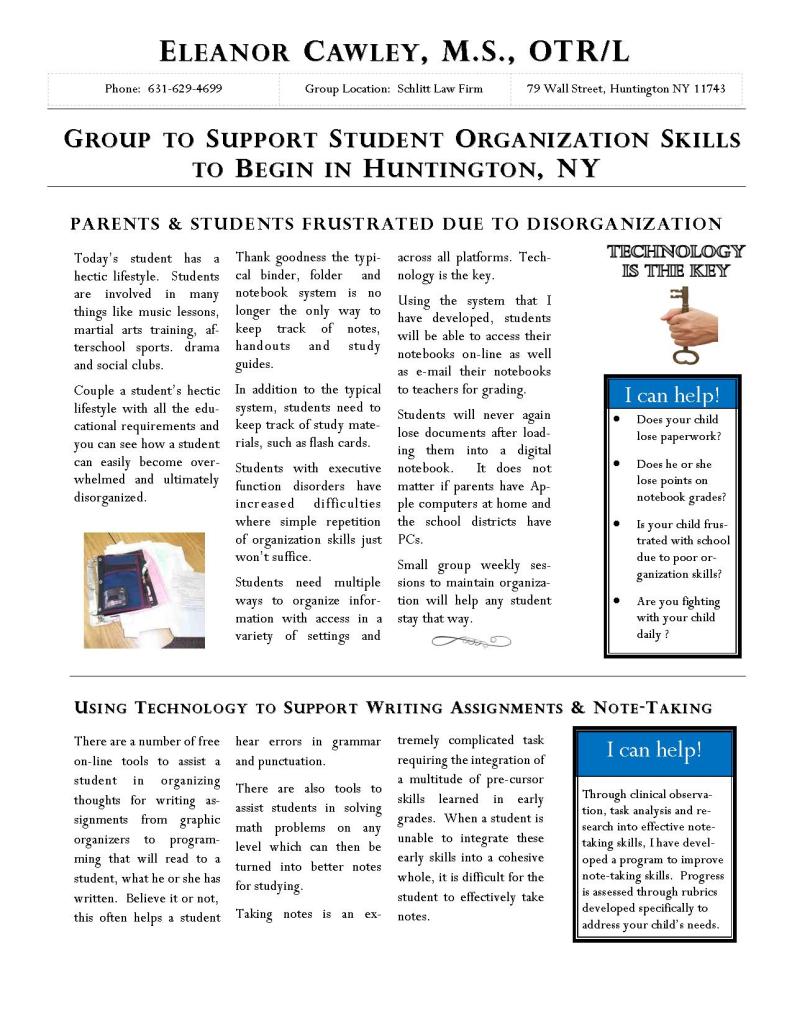 It is difficult for some students to get through school well organized. Parents, teacher and even students become frustrated with missing homework assignments, notes out of order torn or even missing altogether. When frustration ensues, it is easy to become argumentative, which is counter-productive to getting work done.
It is difficult for some students to get through school well organized. Parents, teacher and even students become frustrated with missing homework assignments, notes out of order torn or even missing altogether. When frustration ensues, it is easy to become argumentative, which is counter-productive to getting work done.

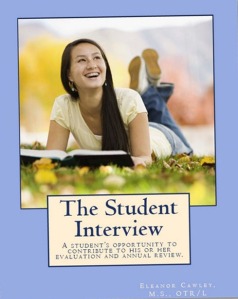
You must be logged in to post a comment.